And how to install that Canon EOS Utility, DPP on OS X without the FUCKING CD!
Recently, a good friend offered me his old Canon camera. When I tried to install Canon utilities from their website, the setup program refused to install the utilities because I didn’t had the original CD inserted. CDs and manuals are often missing on second hand cameras, especially when they are 10 years old. The usual solution found on the web tells you to delete the Info.datx on the ./Contents/Ressources/ directory of the installation / update package but it doesn’t seems to work on the latest versions anymore. I’ve finally found this downloadable version of the CD released for another model of Canon’s DSLR. By chance, the download security check accepted my old DSLR’s serial number even if it wasn’t the same model. Open the following link, select the EOS Rebel T5 18-55 IS II Kit then choose “Drivers & Software“, open the “Software” section and click on “EOS Digital Solution Disk Software for Mac OS X (For users who cannot use the bundled CD)“.
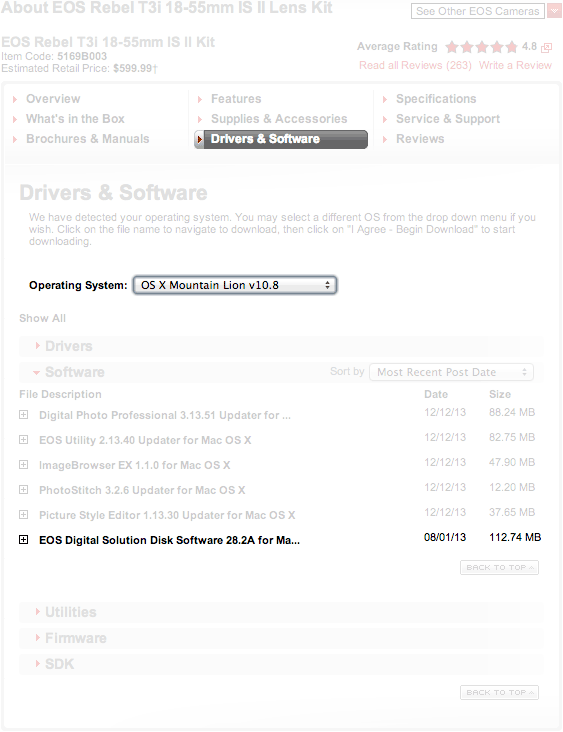
Other download links (older version):

thank you….
Finally I can work with iit on mac….
thanks thanks thanks
from slovakia :-)
You are welcome ;-)
cant find the “drivers and software” place. am i blind? :I
I’ve checked and you are not blind, Canon recently updated their page. Thanks for letting me know.
Click again on the big download button, then click on the “Rebel T5i” thumbnail, then you’ll find the files. don’t forget to choose “OS X Mountian Lion v10.8” in the “Operating system” dropdown menu.
Thank you for getting me this far. FUCKING CD is right, lol! I’m trying to download for a brand new Rebel T2i, am operating on a Mac OSX Mountain Lion System. Can you tell me which of the downloads I should choose? I will admit to being a technically challenged human!
Thanks so much,
Kate
They are providing a version of the utility disk for you Mac OS X version. It should work if you follow my steps. May be you have missed something ?
Hello. Recently I got the new Canon EOS Rebel T5 camera for Christmas. I tried to download the software from the cd and it fails to load. Then I tried other ways to download the software and it still won’t load. I then found this blog post and it worked for awhile until I clicked on the icon to download and the installer would pop up for at least 2 or 3 seconds then would disappear. Am I doing something wrong? Please respond.